|

LaNPCs.net
All the help you need
when buying and using a PC
Click here to bookmark this page!
Welcome to Lanpcs.
Lanpcs are Based in North Kerry and serve Listowel , Tralee and most surrounding areas. We offer a friendly but professional service for your home or office in PC Repair to Website designs. Lanpcs also specialize in providing PC Hardware and Software installations, Troubleshooting,Virus and Spyware removal. Advice & support services for home or office business. Please feel free to browse our site, there are plenty of advice and links to help you with any PC related problem you might have. If you can't find what you need on the site just contact us using the contact links at the end of the pages and we will try and help you as best we can..
What is a Pc?
If you want to buy a PC, This website will help you decide what you want and where to get it. But if you haven't got time to digest all this information,or you're already standing in the checkout queue of your local PC store, there are a few golden rules well worth bearing in mind:
1.Never buy a top of the range PC unless you absolutely need it. And you probably don't.
2.No computer is future-proof, but consider upgradeability.
3.Be suspicious of freakishly good deals. They are probably too good to be true.
4.Avoid packages that include stuff you don,t need or peripherals you are likely to replace soon.
5.Pay for what you need, not what your are given.
What do you want to do with it?
- So what will you actually be paying for? Much of the cost of a PC is determined by the speed of the PROCESSOR or CPU (the computer's brain) the amount of memory or Ram ( Which determines how many things the machine can deal with at any one time) and the size of the Hard drive ( where programs,and files are stored) These elements will be of primary concern when choosing a PC, but there are also various other factors to take into account, depending in what you want to do with it.
- Another expense when buying a PC is the software, people are under the impression that all software has to be bought. Well Microsoft like us to think that but they are more and more other sources for software and many can be obtained free. Try this link, Open Source for Windows, it has downloads for compatible office software that will open a Microsoft office document, software to burn DVDs etc if you have a DVD burner installed in your PC, to music editing software ,Word Processing / Office Suites etc, and above all its free, Don,t worry Mac users, they is a link for Open Source for Macs at the end of the page. This site is pretty good for freebies including a personalized email address: Free Software. Another unnecessary expense is getting a decent anti virus, plenty of good free antivirus out there, got some links to download some of the best free ones in the technical page.
Computing on the hoof
- If you're planning to cross the Andes on the back of a llama, you won't want to be carrying a PC tower and a 21" monitor with you. This is where notebooks (laptops) and palm PCs come into their own, they're ideal for computing on the move or flitting between home and the office.
What to Consider Before Purchasing a Laptop Computer
- Portability - The main reason to have a laptop or notebook computer is portability - the need to take your entire computer from one place to another. If you don't need portability, then you should probably buy a desktop.
- Expense - Laptop computers cost almost twice as much as comparably equipped desktops. Shocking isn't it? You can actually buy two comparably equipped desktops for the price of one laptop. So if you have to have a computer in two separate places, you would be better off with two desktops (if they were reasonably close together you could hook them together in a wired or wireless local area network (LAN)
- Speed - Laptops are 20-30% slower than a desktop with the same features (CPU, hard drive capacity, etc.). Slower CPUs, motherboards, hard drives, and video systems all contribute to the speed loss.
- Upgradeability - Laptop computers are mostly non-upgradeable. Whatever CPU, video card (built into the motherboard), sound card (also built-in), and screen, that come with the laptop are the same parts the laptop will end with. While it is possible to upgrade main memory, and removable drives, the upgrades can cost twice as much as a desktop's. Upgrades using PC cards or docking stations are also very expensive.
You can also upgrade newer laptops through their USB, USB 2.0, and Firewire ports. Only USB 2.0 and Firewire ports can run high speed devices e.g. hard drives and dvd drives. Again, all external drives cost almost twice as much as an internal drive.
Remember that a desktop PC will give you more machine for your money, so if you're not planning on taking your computer out and about, don't go for a notebook.
Monitors
Choosing a computer monitor ( also a display or screen) is a serious business, because this it the thing you are going to be staring at for hours on end. If it's too small, dull or flickery you could end up straining your eyes. When selecting a monitor, the choice will be between a standard CRT model, which has a cathode ray tube like a traditional TV set. or a flat LCD liquid crystal display, as used on notebooks. CRT monitors are extremely bulky compared to their flat screened cousins,but they are cheaper to buy, but this is also changing with the prices becoming more online with CRT monitors. LCDs generally have quite a limited angle of view, as you move to your left or right, the image will become harder to see. On the other hand, LCDs look neat, take up less space, consume much less power and emit far less brain-melting radiation. Despite all the techie stuff, the most important thing is how comfortable you feel in front of a screen, does it seem bright and sharp enough? Are lines crisp and curves smooth? And remember that bigger isn't always better, you may find that a smaller screen is easier to work with. << backScanner
A scanner is a device that allows your to copy photos and printed documents into your PC so that you can email them to friends, create archives or just mess around with them using a graphics applications (photoshop etc). The more points the scanner uses to represent an image, the higher its resolution, this is quoted like the printer, as a number of dots per inch (dpi) There are even printer that double up as scanners. The all in one printer and scanner are becoming more popular, not just because of space saving, but also they provide good value for money. Many come with lcd screens that allow a user to use them with out a PC, especially with SD memory cards. But the most popular type is the A4-size Flatbed scanner, which is as easy to use as a conventional photocopier, you place your document on the flat glass scanning bed, close the lid, pressed the button and off it goes. Flatbed scanners are inexpensive and are regularly included in PC bundles. Cheap or thrown-in models are fine for most tasks, but versions offering higher quality are available. As with other devices, try to see a scanner in operation before you buy it to be sure it produces a good image and isn't excruciatingly slow. << backSurfing the Internet
Practically all new PCs used to ship with a built-in Modem, but this has become less common and even on the Dell website the modem has to be ordered seperately. so if you are still using dial up you will have to include a modem. But more and more PC users use broadband which use either an USB connection or wireless. Don,t forget if you are still using a modem you will possibly need an extension cable to reach a phone socket. You don't need a hightspec computer to surf, but if you plan to get into online phone and video conferences, Check out Skype, streaming audio and the like, a slow machine will prove frustrating.PCs vs Macs
One thing that you have to decide before you buy a new computer is whether to go for a PC or a Mac. But beware-this subject carries a lot of emotional baggage, and you're likely to find yourself on the receiving end of an impassioned rant if you request the opinion of either a PC or Mac devotee. This website only deals with PCs, but for those of you who aren't sure of the difference, or haven't yet decide which way to jump, here,s the low-down. PCs are manufactured by an endless list of firms, but they all run the same programs and work in the same way. They account for the vast share of the personal computing market, and they practically all use the Microsoft Windows operation system. Macs, on the other hand, are made by a particular company-Apple-and generally run the Mac O/S operating system. It used to be the case that PCs and Macs were almost completely incompatible: they ran different software , and you couldn't easily move information from one to the other. These days most popular programs are available for both,and it's not usually a problem to send information-by email, disk or any other means-from PC to a Mac or vice versa. A Major difference between PCs and Macs is what you actually get for your money. A Mac generally costs about 30 percent more than a Pc of the equivalent spec, and the advertised price may not even include a monitor or a floppy drive, let alone a printer and scanner-thought you don,t always have to go for Apple -make devices when expanding your kit. Macs have for a long time been favoured in certain industries, including publishing and graphics, so if you intend to work within these areas, you may want to go with the Apple crowd to save yourself the stress of compatibility glitches.
- Ok figured its about time i updated on Mac stuff...
- plenty of windows software now available that is compatible with macs, so i will list some of the more popular links below to access, if any mac users want to download them..
- Here is the link to download the Mac Version of Yahoo Messenger which i find works very well on the Mac, and even allows the user to use their build in web cams on the Mac notebooks...
- I also have a link for Msn messenger for the Mac, but don,t work as well and won,t allow the use of the web cam
- This is a great site for Open Source for Mac..enjoy
Back to top of page
Visit a complete list of WebRing memberships herePowered by WebRing®. Lorie 'n Nic Contact Nic Contact Lorie ©LaNPCs
Last updated: Jan 14th, 2008
Created Sept 5, 2006
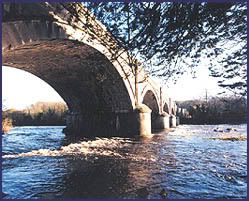
LaNPCs says hello:
Ps. If I come across any Problems or New Stuff out there, I will mention it in the Technical page. There's an easy to use form in the technical page for any PC users that need help with a problem, just fill in the form as best as you can and submit it. Nic ( A qualified Computer technician, with plenty of years of experience) will try to help you on any problems that you have.
I'm on my 3nd Year, BA Honours Degree Course in Interactive Multimedia and hope to specialize in web design and film production. I am available as part of my work placement for website designs or any other multimedia projects from April..my resume can be found on the technical page on this site..
Don't forget to visit our Site Map page, i have a list of all the links internal and external from this site in there.
Update on New Stuff.
- The ParentalControl Bar™
Help control what your family view online
ParentalControl Bar is a simple, powerful tool to help shield your children from explicit websites. Simply activate Child-Mode while your children surf the internet, and the toolbar will block access to adult-oriented websites.
A free public service
ParentalControl Bar is provided free of charge to the public by WRAAC.org, a non-profit organization dedicated to providing free, effective internet control tools.Lost some files or photos from your hard drive or usb disk?
- Recuva (pronounced "recover") is a freeware Windows utility to restore files that have been accidentally deleted from your computer. This includes files emptied from the Recycle bin as well as images and other files that have been deleted by user error from digital camera memory cards or MP3 players. It will even bring back files that have been deleted by bugs, crashes and viruses!
Cleaning/clearing out your cache
- I came across two customers last weekend, both had the same problem. Their internet temporary folder was choc a bloc, making it impossible for the PC to load a new page on the internet. A quick clean up in Tools > Internet Options > delete temporary internet files usually fixes the problem. There are also plenty of free programs that will do this job for you. Here is a simple program , CCleaner, that removes unused and temporary files from Windows machines - allowing Windows to run faster and freeing up valuable hard disk space. It also cleans traces of your online activities such as your Internet history.It’s free to download and works a gem!
![[hot spot image]](http://i123.photobucket.com/albums/o283/lanpcs/chassic.jpg)
Word processing
- Even advanced word processing is child's play for a modern PC, so if all you want is a twenty-first century typerwriter, don't splash out on a multimedia monster. If your're a serious typist,your money would be better sent on a de luxe ergonomic keyboard, a quality printer and a comfy desk chair.
Future possibilities
- You'll probably save money in the long run if you get an upgradeable system. With a bit of knowledge and sound advice you can endsure that you'll have the option to replace, or enhance, everything from you memory to your processor. A generous selection of ports expansion slots, bays and empty RAM slots will allow you to add both internal and external devices at a later date.
Usefull Links

Lorie 'n Nic's
Electronics and Computers
Do you need help with your PC, or maybe some advice? Consider Lorie 'n Nic for all your PC related needs. Compare the rest,LaNPCs specifications are the best.












![Validate my RSS feed [Valid RSS]](valid-rss-rogers.png)





